Features and Benefits of SpamTitan
Easy to Manage
Set-up is very easy and your business will see immediate results.
Flexible Policies
Each user, domain, domain group and overall system has its own block list.
Industry Leading Support Team
Committed to your success from day one, with our dedicated support teams.
Affordable
Very affordable, effective and easy to use solution, simply set and forget.

Email Protection
SpamTitans advanced spam protection protects your business by blocking spam, viruses, malware, ransomware, and links to malicious websites from your emails.
Proven Spam Solution
Highly effective spam filter with a leading catch rate.
Advanced Threat Protection
Bayesian autolearning and heuristics defend against advanced threats.
Double Anti Virus Protection
Benefit from dual anti-virus protection, ensuring your spam email defense is doubly effective against malicious threats and attacks.
Inbound Scanning
Cleans email to protect against risky spam and malware.
Maximum Anti-Virus Protection
Higher malware detection than a single AV engine.


Sandboxing
SpamTitan uses machine learning and indepth behavioural analysis to enable your security team to safely detonate suspicious files.
Stronger Defense Against Targeted Attacks
SpamTitan detects advanced attacks early.
Boosts Detection of Elusive Threats
SpamTitan reduces threat-hunting burden.
Office 365 Additional Protection Layer
Works seamlessly with M365, allowing you to supplement its native email security.
Dedicated Spam Filtering Solution
Protect against advanced persistent threats.
Simple and hassle-free setup with M365
Easy synchronization with Active Directory and LDAP.


Allow Listing, Blocking and Greylisting
Offers allowlisting, blocking, advanced reporting, recipient verification and outbound scanning of email.
Allow Listing and Blocking
Organizations can choose to allow or block senders by listing.
Greylisting
Organizations can temporarily reject unrecognized emails, resending if legitimate.
Did You Know?
SpamTitan's spam catch rate
a ransomware attack occurs
the average cost to manage spam per person without an email filter
of all email is spam
Why Choose TitanHQ over Ironscales?
TitanHQs PhishTitan and SpamTitan might look similar to IRONSCALES, but both products have technical differences affecting efficiency, accuracy, integration, and administrator convenience.
Multi-Layered Email Protection for MSPs
SpamTitan Email Protection allows MSPs to offer customers advanced protection against spam, phishing, and malware threats. It uses advanced machine learning to identify and block new, sophisticated, email-borne attacks in real time. This datasheet explores SpamTitan's essential MSP features, equipping you to achieve precisely that.
Case Study: Transcend Networks
Discover how Transcend Networks strengthens their email security with SpamTitan, their frontline defense against phishing attacks and malicious emails. Dive into our case study to learn why Transcend Networks relies on the TitanHQ email security stack for its reliability, delivering on its promises at an affordable cost.


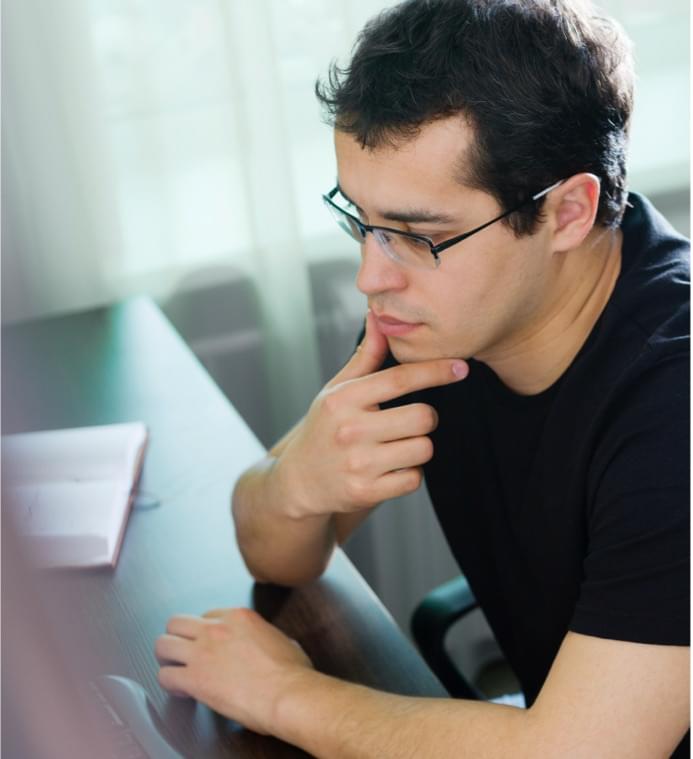
Frequently Asked Questions (FAQs)
What is SpamTitan?
SpamTitan Email Security is an advanced email protection solution that blocks phishing, ransomware and malicious email threats. SpamTitan offers protection against malware, spear-phishing, advanced persistent threats (APTs), offering insights into new threats to help mitigate risks. SpamTitan Cloud requires no additional hardware or software.
Is SpamTitan an Email Filtering Service for MSPs?
SpamTitan is an email filtering service for MSPs that fits easily and seamlessly into an MSPs technology stack. SpamTitan email filtering service is functionally rich, offering multiple integration options, granular policy controls, a full reporting suite and comprehensive protection. Engineered to be set up and managed in minutes.
How Does a Spam Filtering Solution Work?
SpamTitan is the leading spam filtering solution on the market; available as a cloud based or on premise solution. A spam filtering solution like SpamTitan blocks malicious and spoofed email, with granular search capabilities. With the SpamTitan spam filtering solution you can protect your people, data, and brand from today’s email threats.
What is a Spam Filtering Appliance?
A spam filtering appliance is a gateway between incoming mail and your user’s inbox located on the server. Email messages sent from a domain will travel from the source email server to the recipient server. The recipient server then routes messages to the user’s inbox. An email server does not validate if an email is from a legitimate sender unless administrators add a layer of security between the sender and the recipient’s inbox.
Does my Organization Need an Anti-Spam Appliance?
Yes. An anti-spam appliance or spam filter prevents unwanted emails from reaching your inbox and prevents any potential harm to your business as a result of malware borne email reaching your inbox and users. Unfiltered enterprise emails can be frustrating for both the administrators and the users and pose a real threat to the security of the organization.
How Does SpamTitan Achieve Multi-Layered Email Protection?
SpamTitan employs a multi-vectored approach that includes Real-time Blackhole Lists (RBLs), Recipient Verification, Sender Policy Framework (SFP), DomainKeys Identified Mail (DKIM), and Domain-based Message Authentication, Reporting, and Conformance (DMARC) to scan emails for phishing threats.
What Sets SpamTitan Apart in Terms of Phishing Detection Rates?
SpamTitan has exclusive access to multiple best-in-industry anti-spam intelligence feeds, allowing it to achieve exceptionally high phishing detection rates.
Does SpamTitan Use Advanced Machine Learning for Threat Protection?
Yes, SpamTitan employs advanced machine learning to recognize new patterns of spam, phishing, and threat vectors, providing an extra layer of security.
What is Sandboxing in SpamTitan?
SpamTitan utilizes robust next generation sandboxing to protect users from advanced threats and potentially malicious attachments.
Can SpamTitan Integrate with Microsoft 365?
Yes, SpamTitan uses dynamic recipient verification to seamlessly integrate with Microsoft 365, simplifying the onboarding process and enabling a swift migration.
How Easy is it to Set Up and Configure SpamTitan?
Setting up SpamTitan is effortless, with most users able to complete the process in less than an hour. It also offers a streamlined process for uploading block and allow lists.
What Reporting Features are Available with SpamTitan?
SpamTitan offers cutting-edge email history search, filtering, and export functionality. It also provides an extensive set of predefined system reports, unrivaled quarantine reports, and the ability to schedule reports.
Why Do Users Rate Spamtitan as the #1 Email Protection Solution?
Users praise SpamTitan for its high configurability, real-time scanning for phishing and malware, protection from zero-day attacks and data leaks, AI-driven intelligence, and seamless integration with MS Outlook.
Get free MSP demo